Anomaly Detection in Power BI
- sangdelattre
- Dec 10, 2020
- 2 min read
Updated: May 6, 2024
Power BI has recently released a new powerful capability named Anomaly Detection, as a preview feature.
As the name says, Power BI assists you in analyzing your data and patterns, as well as highlighting Outliers or "Anomalies".
See the graphic below where Power BI has spotted some anomalies (highlighted with a black dot).
In addition, PowerBI can provide you with a root cause analysis or potential explanations for these anomalies.
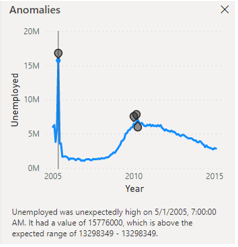
Here is the step by step guide on How to Enable Anomaly Detection:
Download Power BI Desktop most recent release.
Enable Anomaly detection feature in Options & Settings > Options > Preview features.
Select your visual that you want to analyze, in Visualization panel, select Analytics sub panel.

Select Find anomalies, and click +Add.

That's it! You have successfully configured your first visual with an anomaly detection.

You can adjust the sensitivity value to change the range (grey zone) of the expected value. The higher the sensitivity value, the smaller the expected range. This results in a slight deviation to be marked as an anomaly.

When selecting one of the dots, PowerBI can provide possible explanations for these anomalies. In this example, the main reasons for the unemployment peak in 2010 are coming from:
1) age between 45 to 54
2) the male population

It is a great new feature that Power BI has delivered, as it provides business users with advanced insights on their data in just a few clicks.
Conclusions
You've just witnessed the transformative power of Anomaly Detection in unlocking valuable insights and driving data-driven decision-making. But maximizing the full potential of Power BI requires more than just understanding its features – it demands a strategic implementation tailored to your unique business needs.
From expert data modeling and top-notch report development to crafting dynamic dashboards and empowering user training sessions, BI Solusi, a subsidiaries of Kitameraki are here to provide you with end-to-end solutions that not only meet but exceed your expectations. Dive deeper into the world of Power BI Implementation by clicking the button below, and let's embark on this exciting journey together!
#PowerBI #ExpertKnowledgeSharing #BI #Anomalydetection #Datavisualization #Rootcauseanalysis
Kitameraki (www.kitameraki.com) is the trusted partner for comprehensive IT Consulting and IT services in Indonesia. With strong focus on IT Solutions, Web Development, Mobile App Development, and Cloud Solutions, we help businesses navigate the ever-evolving digital landscape. Our expertise extends to Cloud Services, Cloud Migration, Data Analytics, Big Data, Business Intelligence, Data Science, and Cybersecurity.

Comments